2.4G Wireless ambient light sensor Adjust the light to keep the ambient brightness
2.4G Wireless ambient light sensor Adjust the light to keep the ambient brightness
MOQ :300 piece
Lead Time :30 Days
Product details
Supply Ability
- Supply Ability:5000 piecesWarranty(Year):1 Year
Packaging & Delivery
- Length:75 cmWidth:75 cm
- Height:75 cmLogistics Weight:0.055 kg/piece
Product Specifications
- Brand name:Tigidigital
Product Description
Optical sensor
Name: optical sensor (optional acousto-optic sensor, see working mode II)
Power supply: rechargeable lithium battery (life time of about 2 years, charging time is 5-10 hours);
Communication type: RF-2.4G;
Control distance: more than 20 meters (no shelter)
The number of control lights is not limited: 1 sets of lights can be controlled, there is no limit.
Function: automatic adjustment of the lamp has been adjusted according to the ambient illumination.
Working mode: when ordering, specify the working mode.
Automatic light control function: automatic mode, according to the change of ambient light, automatic brightness adjustment, has the lamp, in order to maintain the location of the ambient brightness to stay at a preset target brightness near..
Extended function (optional): optical sensor can also add sound detection function. When there is sound, according to the ring
Ambient light intensity, no sound when the lights off.
Installation instructions: area lighting and natural light can be uniformly irradiated to the location of the attachment of the circular iron paste here. The light sensor is adsorbed on a circular iron sheet, and a target brightness setting here. (sensor built-in magnet)
Operation method:
Establish matching relationship with lamp:
Will be set up for 3 seconds after the power off, then in the next 10 seconds, press the bottom button of the 3 sensor;
Flash once, the lights will be off 10 seconds, set to take effect.
Set target brightness:
In the matching lamp open and brightness under suitable environmental conditions, press and hold the back of the sensor button until the indicator light starts flashing alternately (prompt preparation), release the button, in 5 seconds to the selected position sensor placement;
A few seconds later, the two lights light up at the same time, suggesting that it is collecting the ambient brightness. At this point, the brightness of the environment is the target brightness. About 8 seconds after the end of the collection, while entering the working state.
Automatic control mode:
In the light of opening and light sensor working condition, hold for 3 seconds "remote control or 86 panel controller" lights key;
Light flashes, open the automatic light control mode.
Exit automatic mode: press off button on the remote controller or 86 panel controller, light light automatically shut down and exit mode.
Note: in automatic mode, all controllers adjust the brightness of the key failure. In this mode, such as switching power, when energized, the first half of the power to restore the lights, then keep the automatic light control mode.
Indicator display status:
The two lights of the flat time sensor are extinguished. When the instruction is issued, the indicator light flashes (when the electricity is sufficient, the green light flashes; when the red light is insufficient, the prompt charging). When charging the red light.
According to the 1 optical sensor back button, indicator light, if the red light, indicating that the sensor is in standby mode. If the light is green, it means that the sensor is working.
Then press the back button of the 1 light sensor, the light sensor to switch to "standby or work" state. About 5 seconds after the stop button, the indicator light is off, the sensor remains in the state.
Note: each lamp can be matched with a hand-held remote control (or a simplified version), a panel controller and an optical sensor. When using the remote control, the panel controller, the sensor to the lamp number or the establishment of matching, please close the area of the other sensors are in use. When the sensor is working, it will interfere with this setting.

You May Like
- Exhibitor
- Gold Supplier
- Trade Assurance
Business Type : Manufacturer,Service,Trading Company,Organization,Exporter,Importer,Wholesaler,Distributor,Agent,Retailer,Sourcing Office
Company Location: GUANG DONG
Year Established: 21YRS
You May Like
-

2.4G Wireless ambient light sensor Adjust the light to keep the ambient brightness
-

2.4G Wireless Dimmable & color-temp adjustable LED Driver 36VDC Output 30W*2 36W*2 40W*2
-
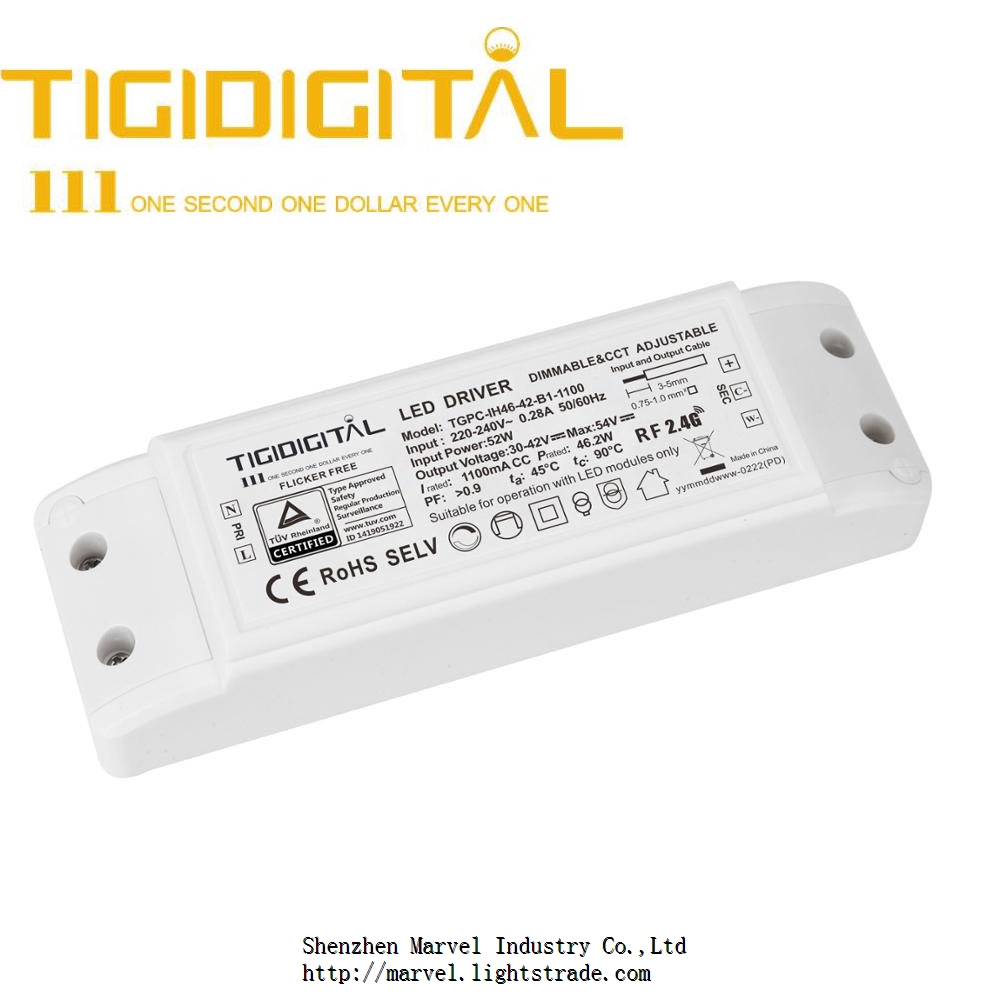
2.4G Wireless Dimmable & color-temp adjustable LED Driver 36VDC Output 42W*2 44W*2 46W*2
-

2.4G wireless dimmable led driver led power supply factory 600ma 25W 500ma 20W
-

2.4G Wireless CCT and Dimmable LED Driver 150mA 280mA Output 6W*2 12W*2
-

2.4G Wireless CCT and Dimmable LED Driver 240mA 280mA Output 15W*2 18W*2
-

2.4G Wireless CCT and Dimmable LED Driver 240mA 280mA Output 20W*2 24W*2
-

2.4G Wireless CCT and Dimmable LED Driver 240mA 280mA Output 30W*2 36W*2
-

2.4G Wireless CCT and Dimmable LED Driver 480mA 560mA Output 40W*2 48W*2
-
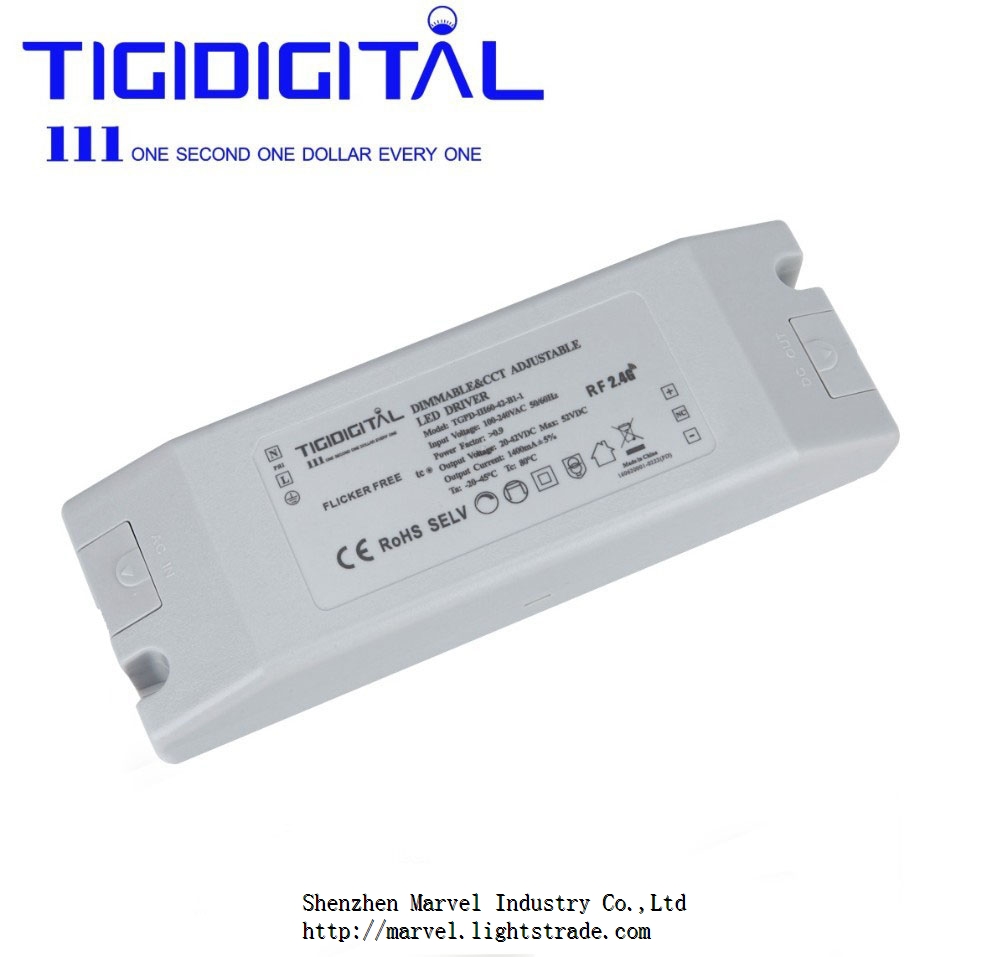
2.4G wireless dimmable led driver led power supply factory 60w CE




